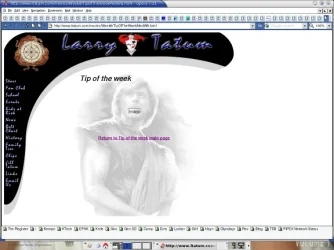There are lots of good resources on the net for this sort of thing, a good place to start would be:
http://www.doom9.net
and
http://dvd.box.sk
If you are more specific as to what you want to do, I can give you specific help. Personally, I wouldn't encode them as windows media files, as it's not helpful to people who don't run Windows!
Look at the issues with Larry Tatum's 'Tip of the Week' page[*] (
http://www.ltatum.com/TipOfTheWeek.html), I had to help quite a few people who were basically saying 'err, I can't see anything!'. If you look at one of those pages in Windows, in Internet Explorer (the mass market yes, but by NO means the only one) you'll eventually see a little video load into the page. Look at it in another browser or operating system, and you're likely to see an image not found sort of icon (see image). So, people who don't know what they're doing panic, assume it's broken, or ask for help. People who do know what they're doing have to view the page source, find the line that looks something like:
<DIV align=center><BR><br><br><br><img border="0" dynsrc="http://www.ltatum.com/movies/Week8/TOWOctober2.wmv" start="fileopen">
Copy the URL bit:
http://www.ltatum.com/movies/Week8/TOWOctober2.wmv
And grab it by some means:
[ian@localhost ian]$ wget
http://www.ltatum.com/movies/Week8/TOWOctober2.wmv
--21:55:48--
http://www.ltatum.com/movies/Week8/TOWOctober2.wmv
=> `TOWOctober2.wmv'
Resolving
www.ltatum.com... done.
Connecting to
www.ltatum.com[216.127.74.21]:80... connected.
HTTP request sent, awaiting response... 200 OK
Length: 1,557,636 [text/plain]
100%[====================================>] 1,557,636 54.49K/s ETA 00:00
21:56:16 (54.49 KB/s) - `TOWOctober2.wmv' saved [1557636/1557636]
...bit of an **** really don't you think?
Much better to just have a link to a normal video that I (and everyone else) can click:
<a href="./TOWOctober2.wmv">Download Tip of the Week</a>
...although in Windows, that's
still just going to launch Media Player, which is why WMV format isn't such a good idea.
There are other reasons as well why embedded video is a poor idea (be it WMV, RM or QT).
If you embed video, it will stream. That means that you watch the video as it is actually downloading. This is achieved by first buffering the video (loading a little bit of it), then as you watch this the rest of the video downloads.
This is good why?
Well, because you don't have to wait for it to download before you watch it.
This is bad why?
(1) if your connections clogs up, or something else goes wrong on the route between server and host, it's going to either go jittery or pause, which ruins the clip.
(2) what if you want to save the clip you just streamed? If you're lucky it's stuck in c:\documents and setting\username\temp\&4545479789879\ie\sess0890808009\foo.rm or some other poke hole that you've got no chance of finding it in. If you're unluckly, it was discarded as it was streamed. But, if you link to the clip, then someone will save it to their hard drive and keep it. Also, if it's something like Real Media, then depending on the media server settings, you may not be able to save the clip AT ALL (try going to
www.nackordkarate.com and have a go at saving any video that you find...)
(3) If you want to watch it more than once (pretty likely with a MA clip), then it may have to stream all over again if you click play again, depending on what video format you're using (you can stream WMV (Windows Media), RM (Real Media) and QT (Apply Quicktime) generally).
So, if embedding video and streaming video is a bad idea, what should you do?
Well, in my opinion, you should encode your video with a nice MPEG based video codec, and then just link to it. You could turn it into an actual MPEG file (foo.mpg), but there are better codecs available now. I generally use DivX, which is available from
www.divx.com . A similar codec to DivX is Xvid, but I haven't tried this (some people report better compression).
Once you have this, you just need:
<a href="./path/to/foo.divx.avi">Download Clip</a>
Then ANYONE will be able to just download the clip, save it wherever they please, play it as many times as they like, and generally do what they want with it. It wno't make media player pop up randomly either (unless you set IE6+ to play your media in the sidebar), and people using any broser or oporating system will be able to see it. This is the way the Internet should be.
So, the question is, where is this 'video' that you want to encode? I need to know so I can help you. Is it on a VHS tape? A DV camcorder? A digital camera? Is it already an MPEG file? In your head

? If you let me know where it is, then I can tell you how to turn it into an avi file, so you can link to it in your web page.
HTH,
Ian.