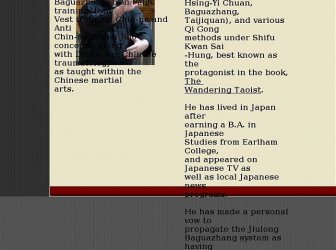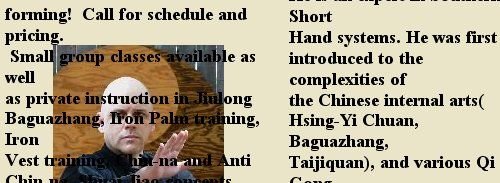Brothers and sisters,
Feel free to come visit my new website and give me some feedback as well.
Visit it here: http://www.coilingdragoninternalarts.com
Be well,
Dale
Feel free to come visit my new website and give me some feedback as well.
Visit it here: http://www.coilingdragoninternalarts.com
Be well,
Dale