Step 1: Go to the picture you want in your post. Right-click on it and choose 'Properties', like so:
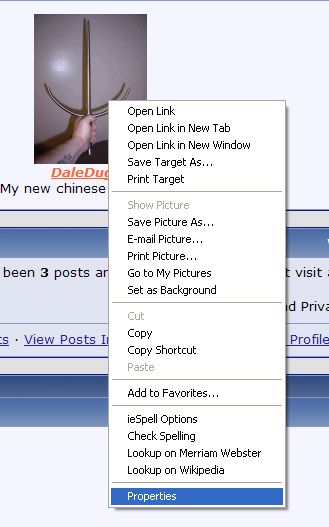
-----------------------------------------------------------------------
Step 2: Copy the address of the image, like so:
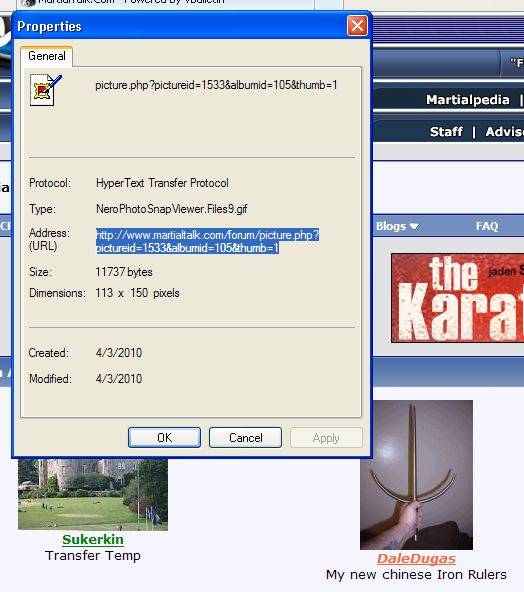
-----------------------------------------------------------------------
Step 3: In the post window, click the image icon at the top right of the text entry area, like-a so:
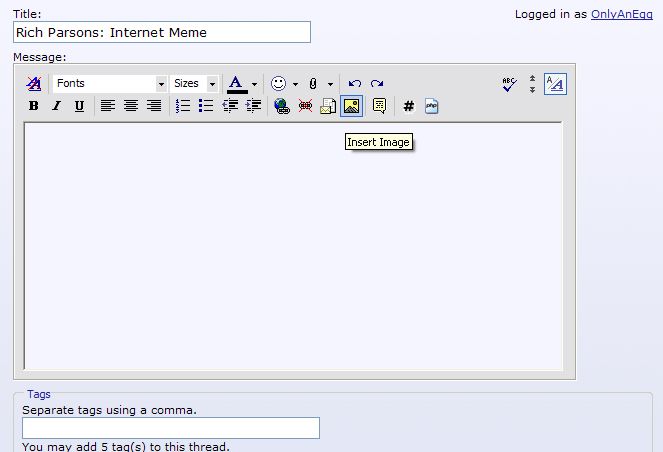
-----------------------------------------------------------------------
Step 4: Paste the image address in the lil pop-up dialogue box that magically appears, et viola:
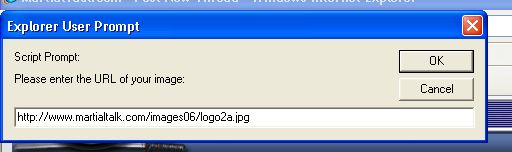
-----------------------------------------------------------------------
Upon hitting 'OK', your image should appear in the text area.
Note: If linking from a social networking site, or any site with privacy settings, make certain your pictures are set to 'public', else we won't see them.
See? Magic! I mean, simple!
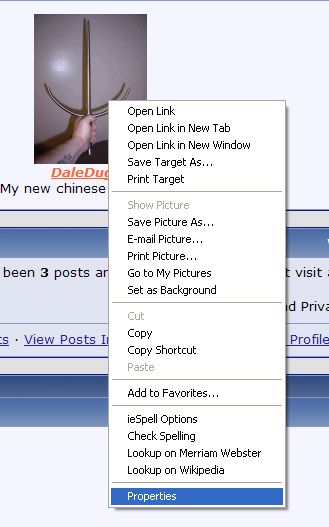
-----------------------------------------------------------------------
Step 2: Copy the address of the image, like so:
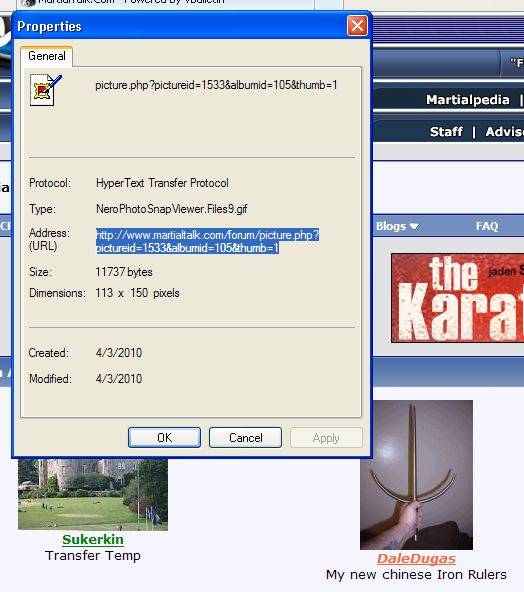
-----------------------------------------------------------------------
Step 3: In the post window, click the image icon at the top right of the text entry area, like-a so:
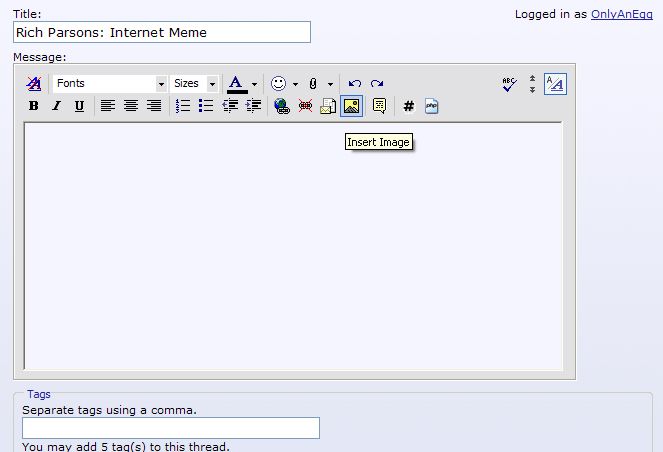
-----------------------------------------------------------------------
Step 4: Paste the image address in the lil pop-up dialogue box that magically appears, et viola:
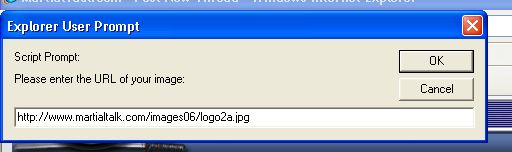
-----------------------------------------------------------------------
Upon hitting 'OK', your image should appear in the text area.
Note: If linking from a social networking site, or any site with privacy settings, make certain your pictures are set to 'public', else we won't see them.
See? Magic! I mean, simple!

