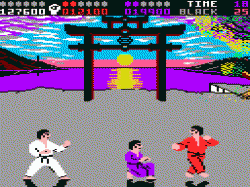Navigation
Install the app
How to install the app on iOS
Follow along with the video below to see how to install our site as a web app on your home screen.
Note: This feature may not be available in some browsers.
More options
Style variation
You are using an out of date browser. It may not display this or other websites correctly.
You should upgrade or use an alternative browser.
You should upgrade or use an alternative browser.
Karate wallpaper
- Thread starter Fair Xchange
- Start date
A
Akula
Guest
I don't know offhand of a resource with a lot of different choices for wallpapers. You could go to google.com and do a search on something like 'martial arts wallpaper' or 'karate wallpaper' and take your chances with what comes up. Keep in mind that some of these may include some sort of advertising or company graphic on them.
I personally make my own. This is easy enough to do with an image editing program and some digital images - you can even use ones you find over the internet as long as you don't resell or distribute the finished version. Here's how:
In the image editing program.
1. Made a new document with the same size resolution as your monitor (800x600, 1024x768, 1280x1024 ...etc). You can use a different size, but if it matches, it will look better.
2. Paste and position the images you want to use in this new document.
3. Add text if you want to.
4. When finished, save the image as a jpeg file - you may need to flatten first.
5. Go to your web browser, click 'File', 'Open File', find and open the image you just saved.
6. Right Click on the image area, and select 'Set As Wallpaper'
That's it. For steps 5 and 6, those are what they are called in the Mozilla browser, but IE and most other browsers will be similarly named.
Hope this helps.
I personally make my own. This is easy enough to do with an image editing program and some digital images - you can even use ones you find over the internet as long as you don't resell or distribute the finished version. Here's how:
In the image editing program.
1. Made a new document with the same size resolution as your monitor (800x600, 1024x768, 1280x1024 ...etc). You can use a different size, but if it matches, it will look better.
2. Paste and position the images you want to use in this new document.
3. Add text if you want to.
4. When finished, save the image as a jpeg file - you may need to flatten first.
5. Go to your web browser, click 'File', 'Open File', find and open the image you just saved.
6. Right Click on the image area, and select 'Set As Wallpaper'
That's it. For steps 5 and 6, those are what they are called in the Mozilla browser, but IE and most other browsers will be similarly named.
Hope this helps.
Similar threads
- Replies
- 22
- Views
- 3K